반응형
회사에서 프로젝트 진행중 gps 정보를 주소가 찍히게끔 변경해달라는 요구를 받았다.
그래서 알아보았다.
우선 google에 접속하여 api key를 발급받고 사용하고자 하는 api를 등록해야 한다.
https://cloud.google.com/maps-platform/
Google Maps Platform - Location and Mapping Solutions
Create real world and real time experiences for your customers with dynamic maps, routes & places APIs from Google Maps Platform’s location solutions.
mapsplatform.google.com
위의 주소에서

좌측 상단의 프로젝트 선택 > 새 프로젝트

API 및 서비스 > 라이브러리

검색 창에 geocode 입력 후 검색
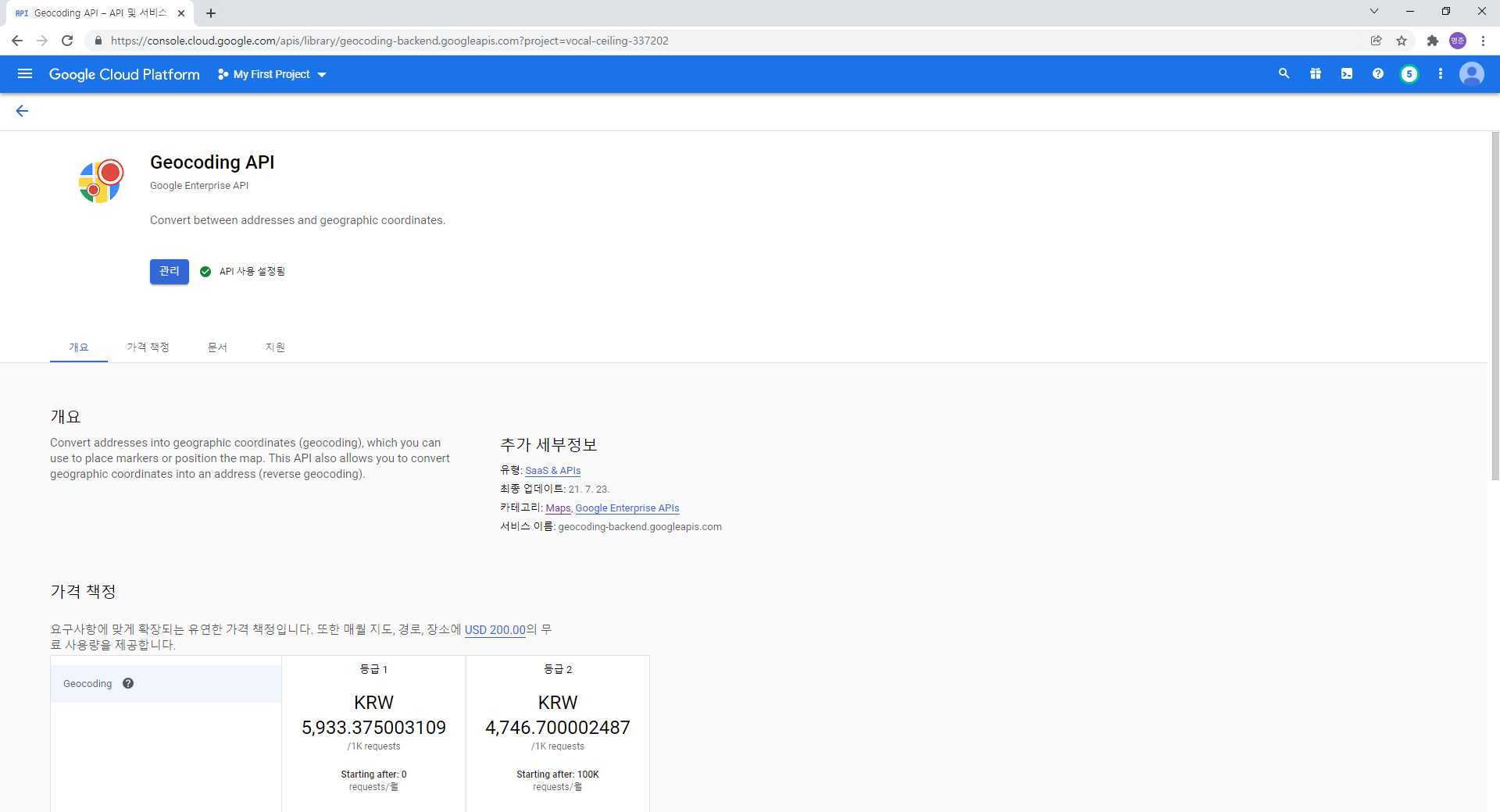
이후 geocoding API 를 클릭해서 '사용' 버튼을 누르시면 됩니다.
위의 과정이 완료되면
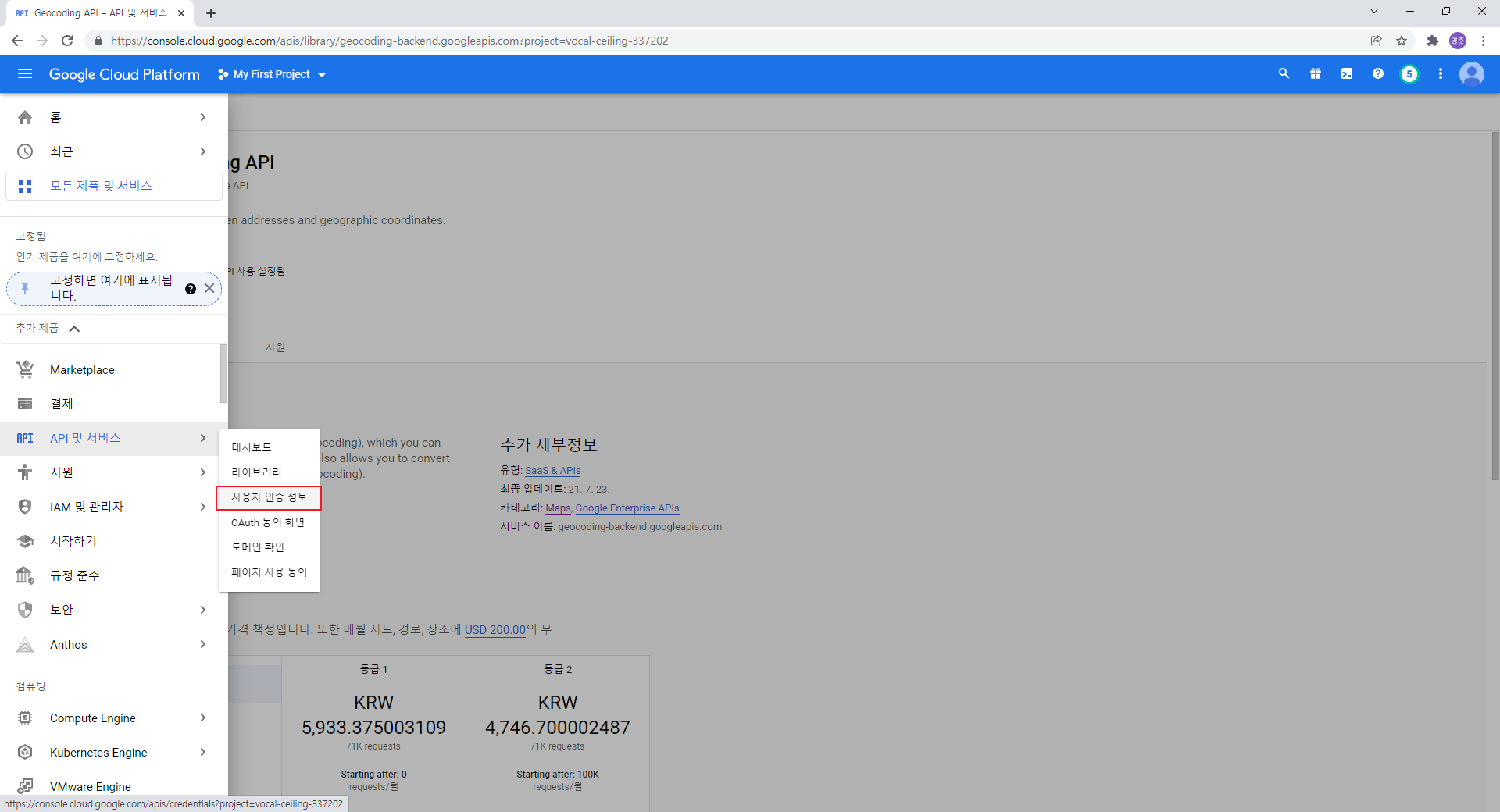
사용자 인증 정보에 들어가서
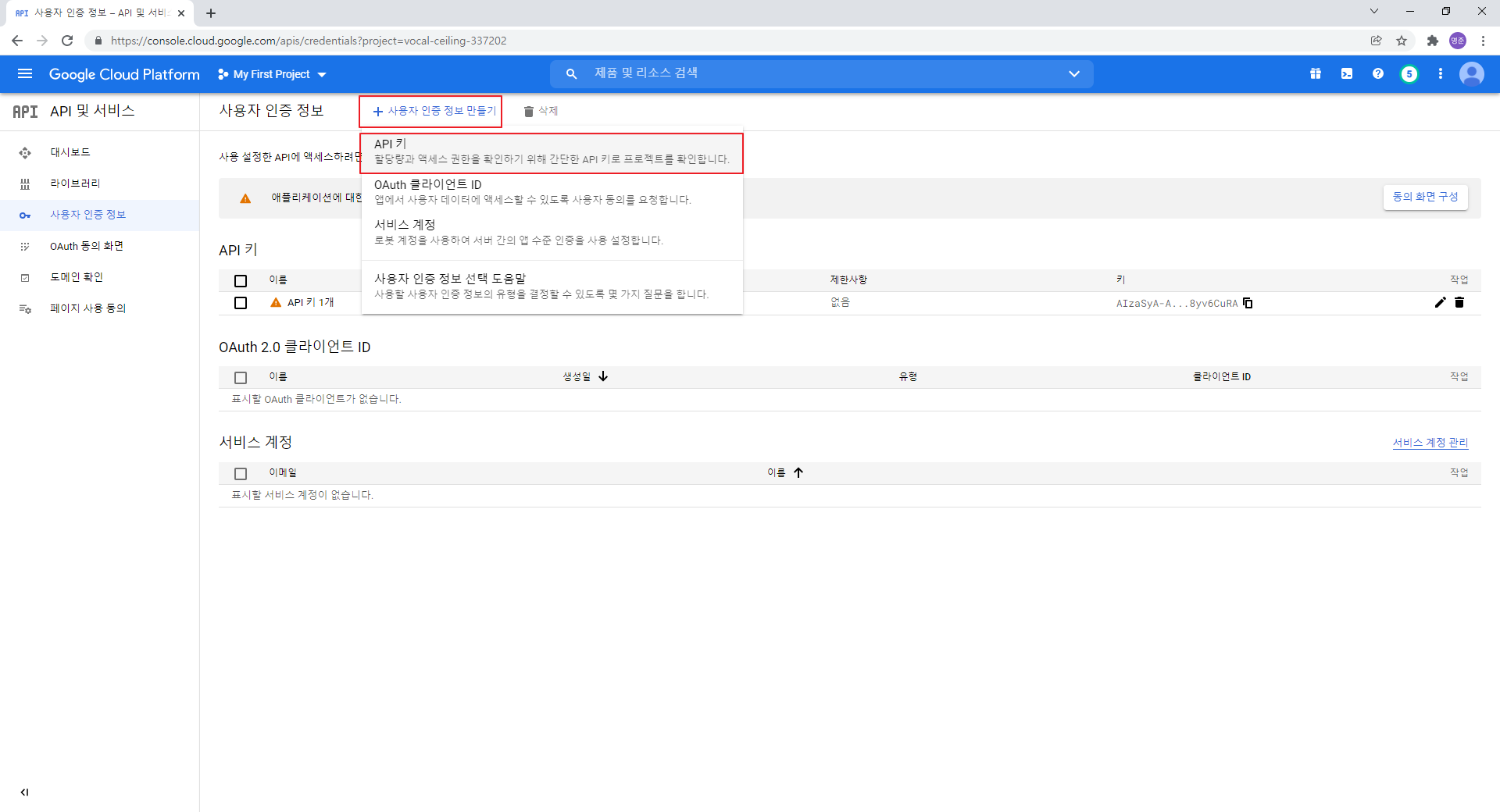
사용자 인증 정보 만들기 > API 키 클릭 후 API 키를 생성하여 발급받으시면 됩니다.
이후 실제 사용 방법을 알려드리겠습니다.
<%@ page import="addr_api.*" %>
<%
double latitude = 37.48096906347303;
double longitude = 127.01033847341384;
GpsToAddress gps = new GpsToAddress(latitude, longitude);
System.out.println(gps.getAddress());
%>
<!--
test.jsp
위의 좌표값은 서초 예술의 전당 gps 위도 경도입니다.
-->package addr_api;
import java.io.BufferedReader;
import java.io.InputStreamReader;
import java.net.URL;
import java.net.URLConnection;
import org.json.simple.JSONArray;
import org.json.simple.JSONObject;
import org.json.simple.JSONValue;
public class GpsToAddress {
double latitude;
double longitude;
String regionAddress;
public GpsToAddress(double latitude, double longitude) throws Exception {
this.latitude = latitude;
this.longitude = longitude;
this.regionAddress = getRegionAddress(getJSONData(getApiAddress()));
}
private String getApiAddress() {
String apiURL = "https://maps.googleapis.com/maps/api/geocode/json?latlng="
+ latitude + "," + longitude + "&language=ko&key=YOUR_KEY";
return apiURL;
}
private String getJSONData(String apiURL) throws Exception {
String jsonString = new String();
String buf;
URL url = new URL(apiURL);
URLConnection conn = url.openConnection();
BufferedReader br = new BufferedReader(new InputStreamReader(
conn.getInputStream(), "UTF-8"));
while ((buf = br.readLine()) != null) {
jsonString += buf;
}
return jsonString;
}
private String getRegionAddress(String jsonString) {
JSONObject jObj = (JSONObject) JSONValue.parse(jsonString);
JSONArray jArray = (JSONArray) jObj.get("results");
jObj = (JSONObject) jArray.get(0);
return (String) jObj.get("formatted_address");
}
public String getAddress() {
return regionAddress;
}
}jsp에서 GpsToAddress를 호출하여 사용하였습니다.
test.jsp 에서 System.out.println(gps.getAddress()); 해서 나온 결과 값은
대한민국 서울특별시 서초구 서초3동 1471-16 입니다.
반응형
'Language > Java' 카테고리의 다른 글
| [JAVA] HashMap 사용 (0) | 2022.08.03 |
|---|---|
| [JAVA] 배열에서 일치하는 문자열 찾기 (0) | 2022.07.21 |
| [JAVA] 날짜 계산 (날짜 더하기, 날짜 빼기) (0) | 2022.07.15 |
| [JAVA] Int to String, String to Int 형 변환 (0) | 2022.07.01 |
| [JAVA] 에러 String index out of range (0) | 2022.05.31 |


댓글